
YES
Digital Business Cards.
YES
Digital Business Card.
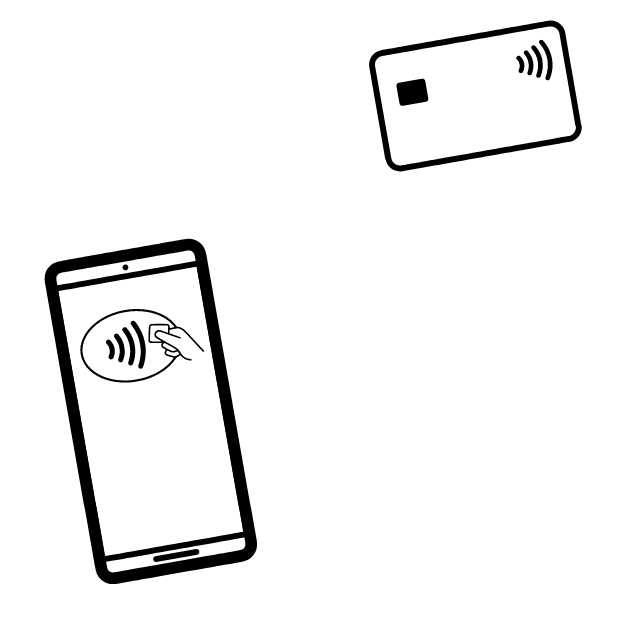
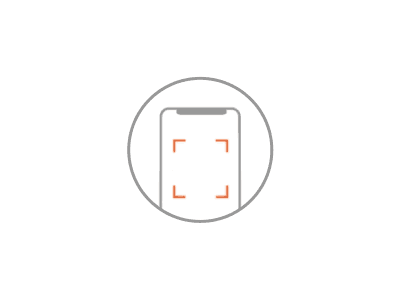
About Us
Networking made Simple, Easy & Affordable. Introducing a revolutionary way to effortlessly exchange contact information: Contact Sharing, With a simple tap of your Digital Business Card or QR Code, instantly share your contact details with colleagues, customers, clients, or new acquaintances. No more fumbling with business cards or manually inputting information. Seamlessly transfer your name, phone number, email address, website, social media links and much more. Whether at conferences, meetings, or social gatherings, Digital Business Card Contact information Sharing ensures you never miss a connection. Embrace the future of networking with ease and efficiency. Share your Contact information directly to any mobile device. An intuitive solution to a common problem that we all face, wrapped up in a simple yet powerful solution!
- Works with: Apple (iOS), Google (Android)
- Shared via: Wireless TAP (NFC), Scan QR Code
- Address Fort Lauderdale, FL
- e-mail info@yes.cards
Why Us
Testimonials

I was skeptical at first, but after using the YES digital business card for a few weeks, I'm sold. It's convenient, eco-friendly, and surprisingly versatile. Plus, the ability to update my information in real-time is invaluable. A must-have tool for anyone serious about networking.

As a busy professional, I'm always looking for ways to streamline my workflow. YES digital business card is a game-changer. It's user-friendly, customizable, and has helped me make meaningful connections without the hassle of traditional cards. Love it!

Sleek and efficient! The digital business card has revolutionized the way I network. No more carrying around stacks of cards or worrying about running out. With a simple tap, I can share all my contact details effortlessly. Highly recommend!

Digital business card have officially replaced traditional ones for me. It's convenient, environmentally friendly, and has simplified the way I exchange contact information. Couldn't ask for more!
Clients






Fun Facts
Happy Clients
5K+Working Hours
24/7Contact Shares
1M+Pricing
Service fee Pricing
Card Pricing
Frequently Asked Questions
Service
2024-03-11
CustomerHow to properly fill out the registration form?
Completing the registration process is a breeze with its user-friendly layout. Click the guide link provided here to gain a comprehensive understanding of the process. the guide offers clear instructions and detailed explanation of each step, ensuring you understand the process thoroughly. Please note that all social links are username, phone, or handle specific, and you do not need to provide full profile links
Kindly be informed that all social links on registration form. You are not required to provide full URL web links. Simply input your respective username, profile name, phone number, or handle associated with each social platform. This ensures a streamlined process and eliminates the need for lengthy URLs, facilitating quicker and more efficient data entry.
2024-02-15
CustomerWhy your service is not free?
Our service operates on a minimal fee basis to ensure the sustainability and quality of our offerings. While we understand the appeal of free services, maintaining a platform that provides reliable and efficient digital business card solutions involves various operational costs, including server maintenance, development, customer support, and continuous improvement of our features. By charging a minimal fee, we can invest in these essential aspects of our company, ensuring that we deliver a seamless and high-quality experience to our users. This approach allows us to prioritize customer satisfaction, innovation, and the long-term viability of our service.
2024-01-21
CustomerWhat is the process to get your service and how does it work ?
Getting started with our service is quick and straightforward. Here's a simple breakdown of the process:
Choose your Service: Begin by signing up for either our YES Basic or YES Pro service. It's a quick and hassle-free process.
Choose Your Card: Next, select your desired card option. Whether you prefer a YES Basic our branded card simple design or Yes Pro your custom design, we have options to suit your needs and style.
Make Payment: Before finalizing your order, you'll proceed to make payment for the service and your chosen card option. Our secure payment system ensures a smooth and safe transaction process.
Fill out the Form: Once you've chosen your service type and card, simply fill out the form with the contact details you'd like to share with others. This can include your name, phone number, email address, and any other relevant information.
Receive Your Card: After you've filled out and submitted the form, we'll take care of the rest. Your ready-to-use digital business card will be shipped to you by mail, ensuring that you have everything you need to start networking effectively.
That's it! With just a few easy steps, you'll be equipped with a professional and convenient way to share your contact information with others.
General
2024-02-25
CustomerI have received my card now what do I do ?
Congratulations on receiving your card! Now that you have it in hand, sharing your contact information is a breeze. Here are two simple ways to do it:
Tap and Save: On your card, you'll find a special area marked with wireless symbol. Simply tap this section on the top area in the back of any smartphone. Your phone will prompt with a link. Click on the link, and it will automatically save the contact information provided on the card. It's that simple!
Scan the QR Code: Alternatively, you can allow someone to scan the QR code on your card using their phone camera. Once scanned, their phone will prompt with a link. By clicking on the link, they can easily save your contact information to their device. It's quick, convenient, and just as simple as tapping.
With these two methods, sharing your contact information has never been easier. Whether tapping or scanning, you can effortlessly connect with others and ensure they have your details at their fingertips.